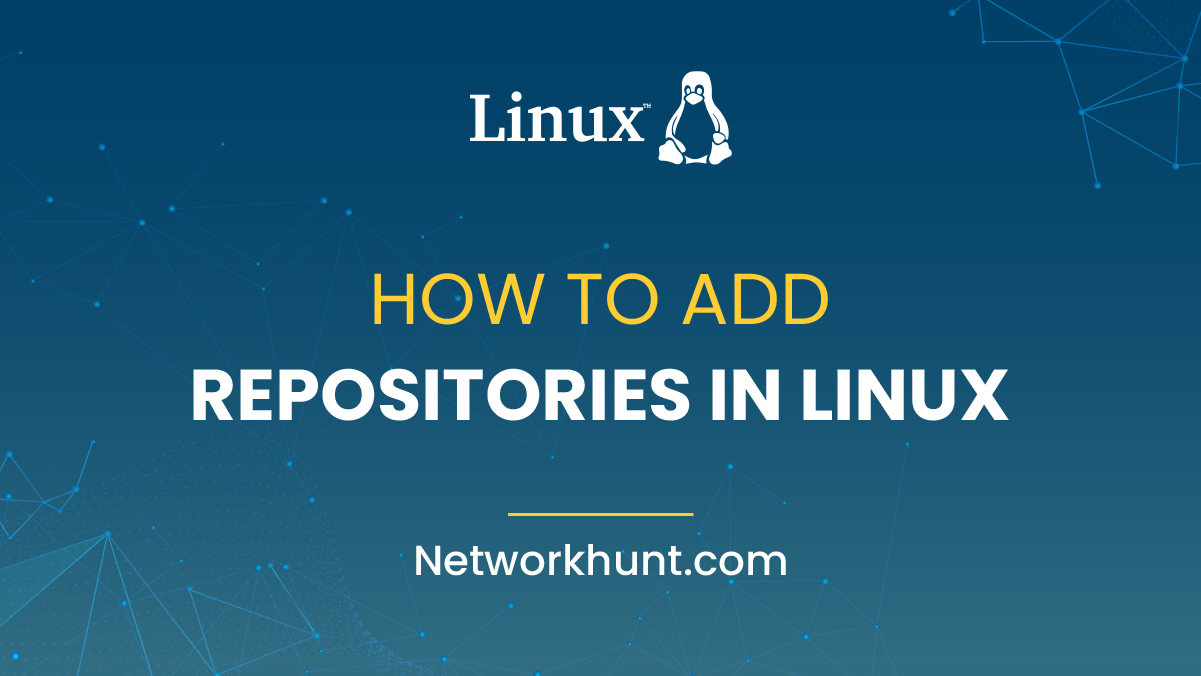This post has covered the fundamental aspects of repositories in Linux, from their configuration and synchronization to installation, dependency resolution, and updates. The step-by-step instructions for adding repositories, whether through the command-line or graphical tools like Synaptic, offer practical insights for managing Linux systems efficiently. By understanding and utilizing repositories effectively, users can maintain a robust and up-to-date Linux environment tailored to their needs.
Table of Contents
- What is a Repository?
- Importance of Repositories in Linux
- How do Repositories work?
- Configuration
- Synchronization
- Installation
- Dependency Resolution
- Updates
- Adding a Repository in Linux
- Method 1: Using CLI (Command-Line Interface)
- Using
apt-add-repositoryCommand - Modifying
/etc/apt/sources.listFile
- Using
- Method 2: Using GUI (Graphical User Interface)
- Installing Synaptic Package Manager
- Steps to Add Repositories via Synaptic
- Method 1: Using CLI (Command-Line Interface)
What are Repositories in Linux?
In general, a repository is a centralized location where any kind of data, files, or resources are stored, managed, and maintained. Here, we are specifically referring to special repositories containing installation packages because the installation process for any software in Linux is very different from Windows. In Linux, the software is installed via repositories. Thus, in Linux, a repository is a centralized storage location that contains software packages, updates, and related metadata. These repositories are essential for package management systems to allow users to download, install, update, and manage software easily. Repositories ensure that software comes from a reliable source and is compatible with the specific Linux distribution.
How do Repositories work?
1. Configuration: Each repository is defined in a configuration file that specifies its URL and other metadata. Configuration file such as: /etc/apt/sources.list
This file contains lines like:
deb http://archive.ubuntu.com/ubuntu focal main restricted universe multiverse2. Synchronization: Package managers download the repository metadata to keep track of available packages. To synchronize repositories in a Debian based distribution use the command below:
$> sudo apt update3. Installation: When a user installs a package, the package manager fetches it from the repository.
4. Dependency Resolution: Repositories include metadata about dependencies. Package managers automatically resolve and install required dependencies.
5. Updates: Repositories provide newer versions of software and security patches.
How to Add Repositories in Linux:
Method 1: Using CLI (Command-Line Interface)
Using Command-Line Interface is recommended for such administrative tasks.
a. Using apt-add-repository command:
If a user has their own PPA (Personal Package Archive) on Launchpad they may use the command below to add a PPA:
$> sudo add-apt-repository ppa:repository-name
$> sudo apt updateIf user want to download any hosted repositories, they may use the command below to add a repository by providing its reference URL:
$> add-apt-repository 'deb "URL of the software to download "'b. Using /etc/apt/sources.list file:
Use a text editor such as nano to edit the /etc/apt/sources.list file:
$> nano /etc/apt/sources.listTo add a repository, add a line to the file in the following format:
deb "URL of the software to download“Method 2: Using GUI (Graphical User Interface)
Many users prefer graphical interfaces, so for them, there is a lightweight graphical apt package management system called as Synaptic. Synaptic is available for Debian, Ubuntu, Linux Mint, and many other Debian/Ubuntu-based distributions.
Use the command below to install Synaptic:
$> sudo apt install SynapticAfter installation is complete, Use the command below to run synaptic with root privileges:
$> sudo synapticNow, user may use the GUI to add or remove repositories on Linux.