TraceTcp is mostly used by end users to test the TCP port connectivity. They do Tracetcp from windows command line, Tracetcp uses TCP SYN packets rather than ICMP/UDP packets that the usual implementations use, thus bypassing gateways that block traditional traceroute packets tracetcp.
To run Tracetcp in windows, two components are required- Wincap and Tracetcp.exe.
Wincap allows applications to capture and transmit network packets bypassing the protocol stack, and Tracetcp is a application which runs TCP syn packets from the source machine.
Download Tracetcp and Wincap
- Download Wincap and install.
- Download Tracetcp.exe
Extracting Tracetcp zip file
- extract the zip file first
- copy the software tracetcp.exe in the C: Drive
- Install Winpcap software in the system
- Then open the command Prompt and root to C: by using below command.
C:\Users\username>cd\
Use Below Commands to run tracetcp
tracetcp.exe hostname:port
or
tracetcp.exe ip:port
eg-
C:\>tracetcp.exe google.com:443
Tracing route to 172.217.26.238 [bom05s09-in-f14.1e100.net] on port 443
Over a maximum of 30 hops.
1 2 ms 3 ms 1 ms 10.222.200.2
2 1 ms 1 ms 2 ms 144.36.206.2
3 4 ms 8 ms 2 ms 115.110.236.89 [115.110.236.89.static.bangalore.vsnl.net.in]
or using IP
C:\>tracetcp.exe 8.8.8.8:443
Tracing route to 8.8.8.8 [google-public-dns-a.google.com] on port 443
Over a maximum of 30 hops.
1 1 ms 1 ms 0 ms 10.222.200.2
2 2 ms 1 ms 2 ms 144.36.206.2
3 4 ms 5 ms 3 ms 115.110.236.89 [115.110.236.89.static.bangalore.vsnl.net.in]
Linux and OSX
tcptraceroute is included by default in most Unix based distributions. On OSX you will need to install it via homebrew (http://brew.sh/) by running the following command
brew install tcptraceroute
Command syntax:
tcptraceroute hostname port
Example:
sudo tcptraceroute api.opendns.com 443
NOTE: On some operating systems like OS X you may need to run tcptraceroute as root. We’ve included ‘sudo’ in the example commands below to do that.
admin-0369:Tools admin$ sudo tcptraceroute api.opendns.com 443
Selected device en0, address 192.168.10.63, port 60749 for outgoing packets
Tracing the path to api.opendns.com (67.215.92.210) on TCP port 443 (https), 30 hops max
1 192.168.10.254 1.893 ms 1.787 ms 1.123 ms
2 * * *
3 te-0-7-0-11-sur02.lowell.ma.boston.comcast.net (68.85.161.117) 11.768 ms 36.209 ms 11.473 ms
4 be-21-ar01.needham.ma.boston.comcast.net (68.85.106.45) 14.006 ms 12.382 ms 21.340 ms
5 be-7015-cr01.newyork.ny.ibone.comcast.net (68.86.90.217) 40.690 ms 67.974 ms 41.689 ms
6 ae12.edge1.newyork2.level3.net (4.68.127.1) 42.198 ms 19.511 ms 22.600 ms
7 ae-32-80.car2.sanjose1.level3.net (4.69.152.132) 121.049 ms 130.360 ms 125.898 ms
8 ae-32-80.car2.sanjose1.level3.net (4.69.152.132) 124.555 ms 139.251 ms 136.524 ms
9 open-dns-in.car2.sanjose1.level3.net (4.28.12.198) 86.392 ms 99.180 ms 88.102 ms
10 vlan130.fw1.sjc.opendns.com (67.215.78.6) 89.775 ms 88.160 ms 90.077 ms
11 api.opendns.com (67.215.92.210) [open] 126.455 ms 87.454 ms 89.881 ms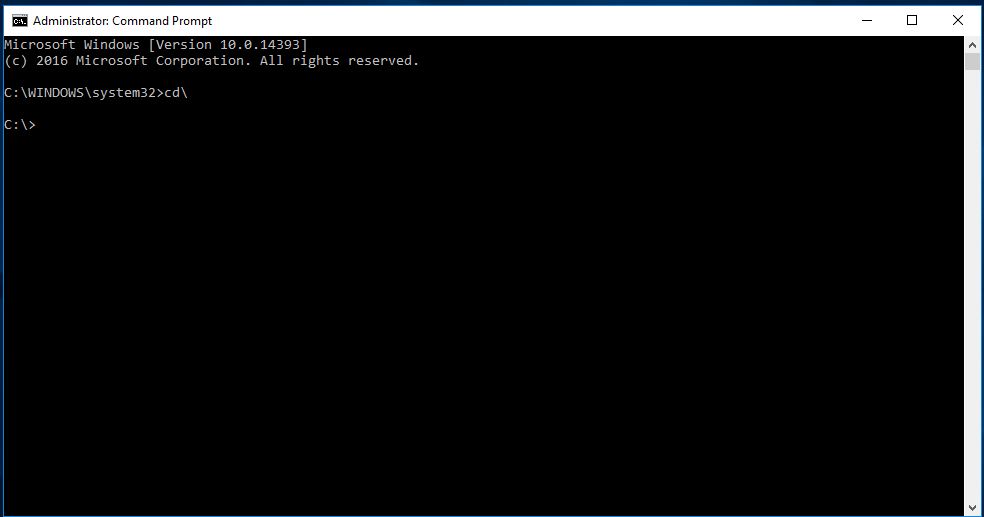
PacketInterface::sendPacket Failed: Interface not opened
returning this reply
I got the same thing
This is very nice and this article is very helpful for everyone. I hope it becomes a useful blog and has quality articles to educate everyone.