What is an Operating System?
An Operating System is a software layer that acts as an intermediatory between the computer’s hardware and the applications. It manages computer’s hardware resources and provides various types of services that enables users and applications to perform tasks. These services include, Process, Memory, File and Device Management, User Interface, Networking, Security and Access Control.
What are different types of Operating Systems available to users?
There are various types of Operating Systems available to users, but few of the most famous and widely used are-
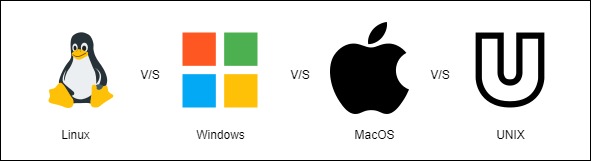
| OS | Development | User Interface | Software Availability | Customization | Security | Cost |
|---|---|---|---|---|---|---|
| Windows | Proprietary, by Microsoft | User-friendly GUI | Extensive, especially for gaming & business | Limited core system modification | Historically vulnerable, recent improvements | License required, not open-source |
| Linux | Open-source, managed by Linux Foundation | CLI & GUI | Large open-source repository, strong community support | Highly customizable | Regular updates, secure due to open-source | Free |
| macOS | Proprietary, by Apple (Unix-based) | Polished GUI | Creative-focused, fewer games than Windows | Limited core system modification | Secure, Unix-based architecture | Pre-installed on Apple hardware, expensive |
| UNIX | Developed in 1970s, with commercial versions | Primarily CLI, some GUIs | Strong in enterprise & server environments | High customization, technical expertise needed | Known for stability & security | Licensing fees, not open-source |
What are the Advantages of Linux over other Operating Systems?
1. Cost: Most Linux distributions are free to use, providing a cost-effective alternative to paid operating systems like Windows and macOS.
2. Open Source: Being open-source, Linux allows users to view, modify, and distribute the source code, creating a collaborative development environment.
3. Customization: Linux offers extensive customization options, enabling users to tailor their environments from the desktop interface to core system components.
4. Security: Linux is often considered more secure than other operating systems due to its robust permission and user role features, along with a lower target profile for malware i.e. they are less likely to be targeted by malwares.
5. Performance: Linux can run efficiently on older hardware, making it an excellent choice for revitalizing legacy systems.
6. Package Management: Most distributions come with powerful package management systems, simplifying software installation, updates, and management.
7. Hardware Compatibility: Linux can be installed on a wide variety of hardware, including older machines and non-Apple devices.
8. Variety of Distributions: Linux offers a diverse range of distributions tailored for different use cases, from desktops to servers and embedded systems.
9. Community Support: Linux benefits from a large, active community that offers support, documentation, and resources, often more accessible than proprietary support for Unix systems.
10. Development Environment: Linux provides a robust environment for software development, with native support for various tools and programming languages.
11. Frequent Updates: Linux distributions typically receive regular updates and security patches, ensuring users have access to the latest features and improvements.
What are the disadvantages of Linux as compared to Operating Systems?
1. Software Compatibility: Some popular commercial software, particularly certain games and professional applications, may not be available on Linux or may require workarounds to run.
2. Learning Curve: For users coming from Windows or macOS, Linux can have a steeper learning curve, especially when using the command line or configuring system settings.
3. Hardware Compatibility- Although Linux supports a wide range of hardware, there can still be issues with drivers for certain devices, particularly newer or niche hardware.
4. Fragmentation: The wide variety of Linux distributions can be overwhelming for new users, making it difficult to choose the right one or find consistent support.
5. Command Line Reliance: Many administrative tasks in Linux require command-line knowledge, which can be intimidating for users not familiar with terminal commands.