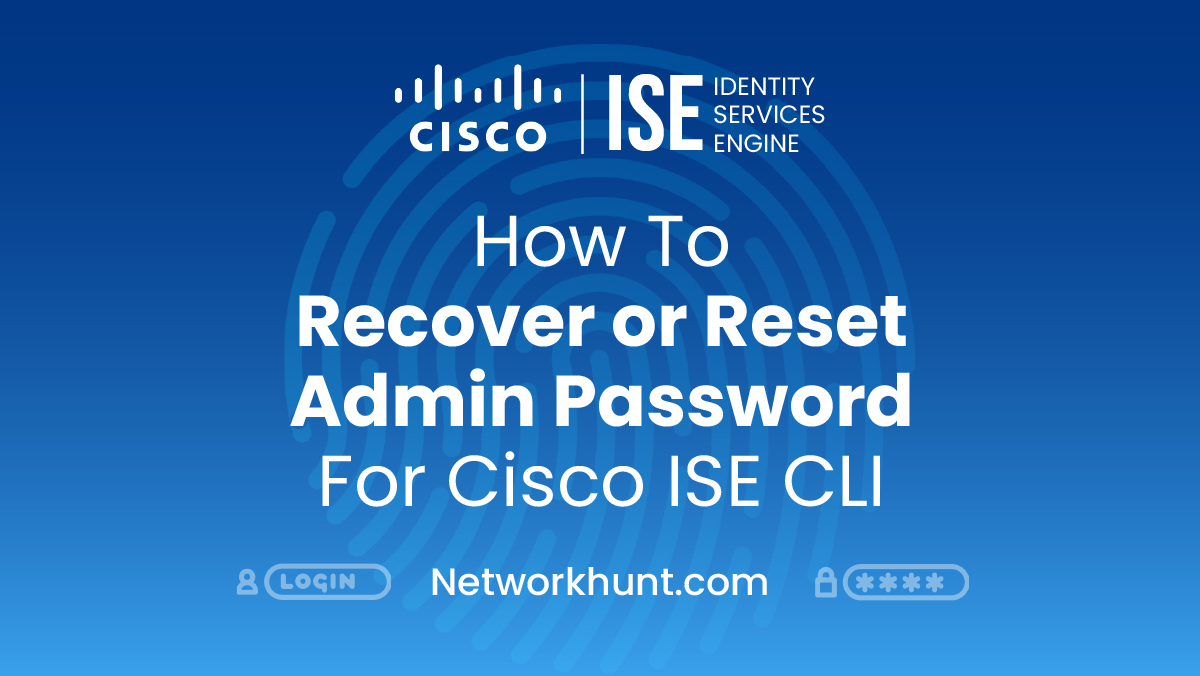How to recover or reset admin password for Cisco ISE CLI
Recovering or resetting the admin password for Cisco ISE CLI is essential for maintaining access to the Identity Services Engine in critical operations. This guide provides step-by-step instructions for resetting passwords on Cisco ISE appliances, …