Cisco Web Security Appliance (WSA) provides two primary proxy modes for handling web traffic: Transparent Proxy Mode and Forward Proxy Mode. Each mode is suited for specific network setups and user requirements.
Table of Contents
- Introduction
- What is Forward Proxy Mode?
- What is Transparent Proxy Mode?
- Comparison Table
- Real-Life Use Cases
- Visual Representation
- Choosing the Right Mode
1. Forward Proxy Mode
In forward proxy mode, the WSA is explicitly defined in the client’s web browser or operating system as the proxy server. The browser forwards all web traffic to the proxy server. The proxy, in turn, fetches the requested content from the internet and sends it back to the client.
Key Characteristics:
- Client Configuration: Clients must be explicitly configured to use the proxy server.
- This is usually done by entering the proxy’s IP address and port in the browser or
- via an automatic proxy configuration script (PAC file).
- Explicit HTTP Requests: The WSA intercepts requests directed to it and processes them.
- Network Address Translation (NAT): Not mandatory since the proxy directly receives traffic from clients.
Benefits:
- Easier to apply access policies for specific users or groups.
- Detailed logging and control over user activities.
- Works efficiently in environments where client systems can be centrally configured.
Example:
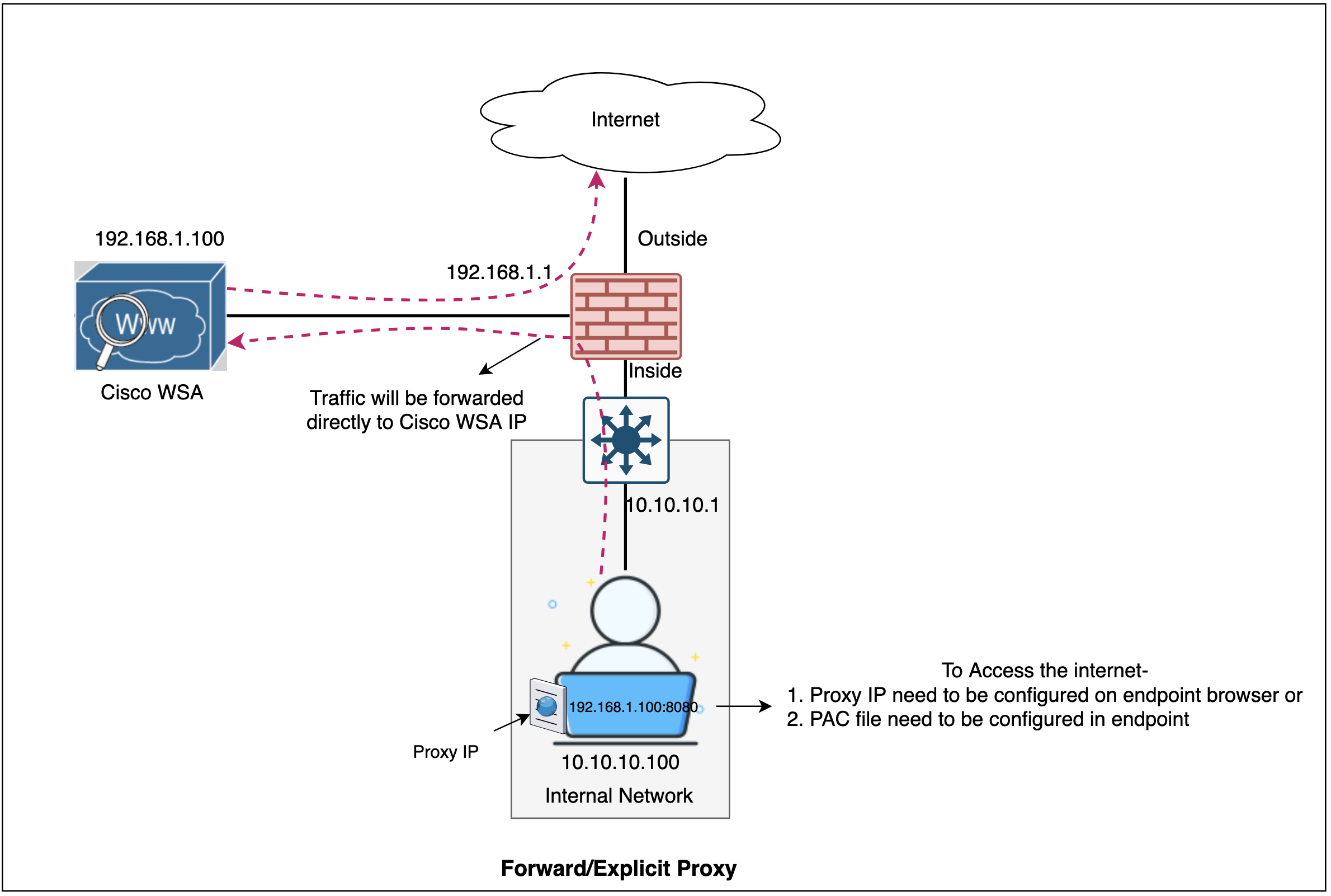
A company configures all employees’ browsers to use the Cisco WSA at 192.168.1.100:8080. When an employee requests http://example.com, the browser sends the request to the WSA. The WSA fetches the content and forwards it back to the browser.
2. Transparent Proxy Mode
In transparent proxy mode, clients are unaware of the proxy’s existence. Traffic is redirected to the WSA at the network level using techniques like –
- Policy-Based Routing (PBR),
- Web Cache Communication Protocol (WCCP), or
- Layer 4 redirection on a switch or router.
Key Characteristics:
- No Client Configuration: Clients are not configured to use the proxy. Traffic redirection is handled at the network level.
- Intercepted HTTP Requests: WSA intercepts traffic intended for external servers.
- Network Address Translation (NAT): May be required to ensure proper communication between the client and the internet.
Benefits:
- Seamless integration into existing networks without requiring changes to clients.
- Ideal for environments where configuring each client is impractical (e.g., large-scale deployments).
- Effective for monitoring and controlling guest network traffic.
Example:
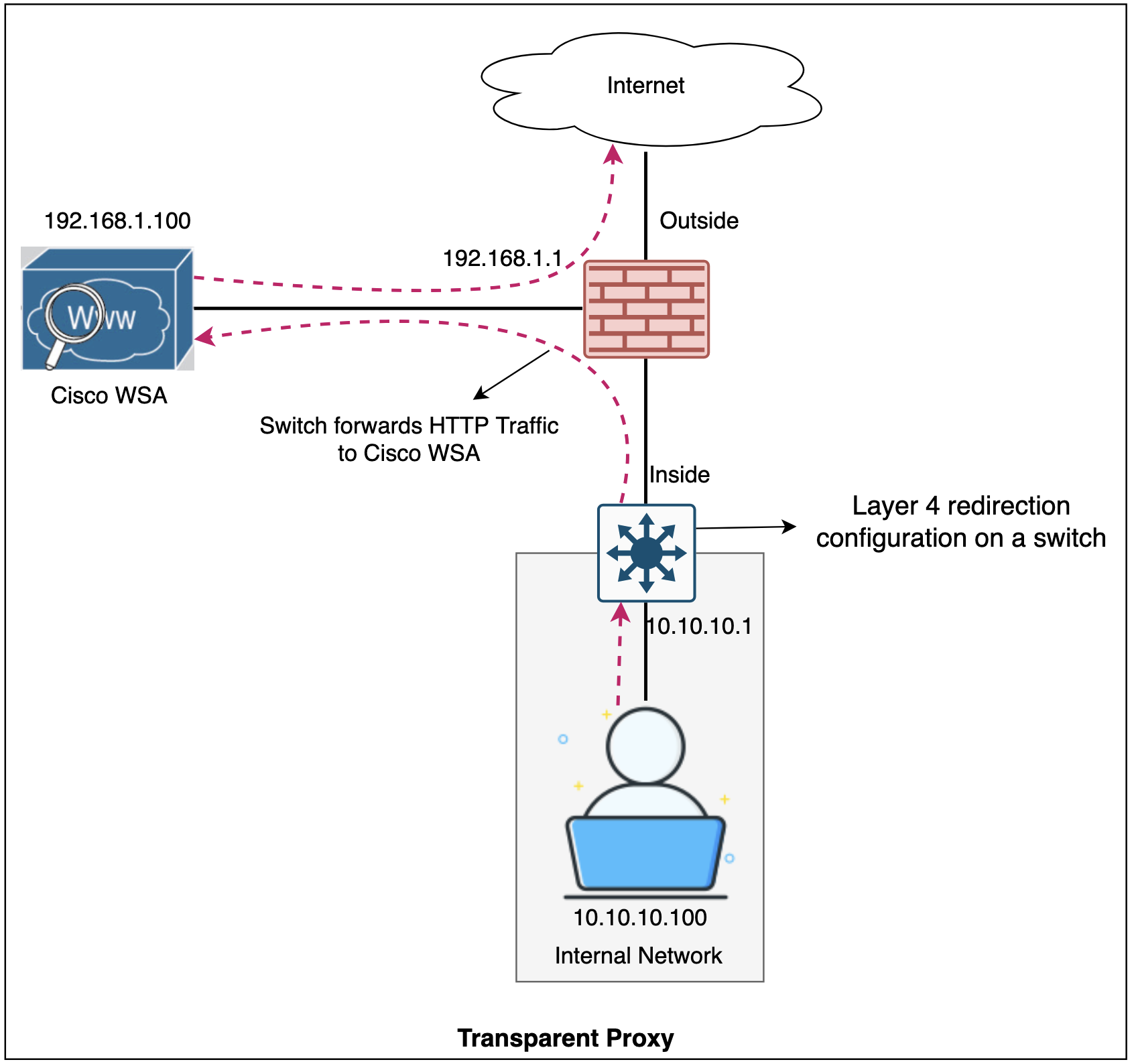
A hotel uses WCCP on its routers to redirect all HTTP and HTTPS traffic from guest devices to a Cisco WSA. When a guest device tries to access http://example.com, the router intercepts the request and sends it to the WSA. The WSA processes the request, fetches the content, and sends it back to the guest device.
Note:- The only major difference between transparent and forward mode on the WSA is that in transparent mode, the WSA responds to both transparent and explicit HTTP requests. Whereas in explicit, the WSA ONLY responds to explicit HTTP requests.
| Deployment | Method | Description |
|---|---|---|
| Transparent | Layer 4 Switch (PBR) | A Layer 4 switch is used to redirect based on destination port 80 |
| Transparent | WCCP | A WCCP v2 enabled device (typically a router, switch, PIX, or ASA) redirects port 80 |
| Transparent | Bridged mode | Dual NICs, virtually paired. Traffic goes in one NIC and out the other (not available) |
| Explicit | Browser Configured | Client browser is explicitly configured to use a proxy |
| Explicit | .PAC file configured | Client browser is explicitly configured to us a .PAC file, which in turn, references the proxy |
Comparison Table
| Feature | Forward Proxy Mode | Transparent Proxy Mode |
|---|---|---|
| Client Configuration | Required (manual or via PAC file) | Not required |
| Traffic Redirection | Explicitly directed to WSA by clients | Handled at the network level |
| User Awareness | Clients are aware of the proxy | Clients are unaware of the proxy |
| Setup Complexity | Moderate | Higher (requires router/switch configuration) |
| Use Case | Controlled environments (e.g., offices) | Seamless control in unmanaged networks |
Real-Life Use Cases
Forward Proxy Mode:
An office network where employees’ browsers are centrally configured to use the proxy. This setup allows IT administrators to enforce strict web access policies and log individual user activities.
Transparent Proxy Mode:
A public Wi-Fi network in a coffee shop where devices cannot be manually configured. The network admin uses WCCP to redirect all traffic to the Cisco WSA for content filtering and monitoring.
Choosing the Right Mode
- Forward Proxy: Choose this mode when you have administrative control over the clients and need detailed user-level policies.
- Transparent Proxy: Use this mode in environments where client configuration is not feasible, such as guest networks or BYOD scenarios.
Both modes have their strengths and are designed to suit different networking needs. Cisco WSA provides robust tools to implement either mode effectively.