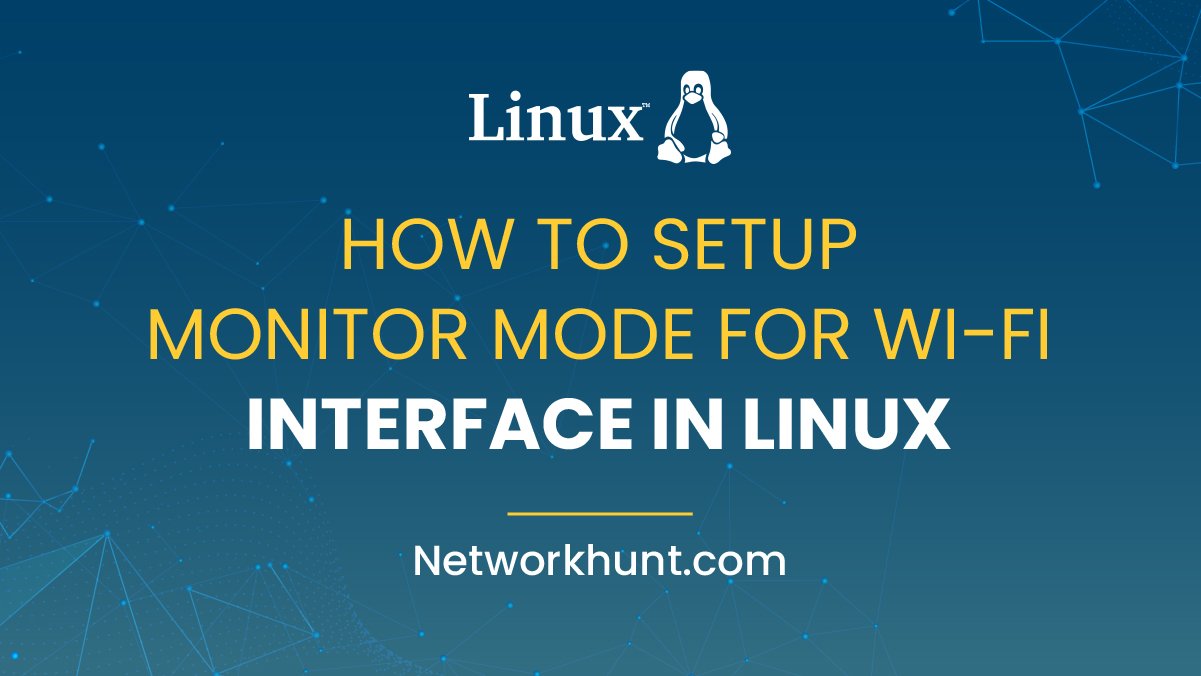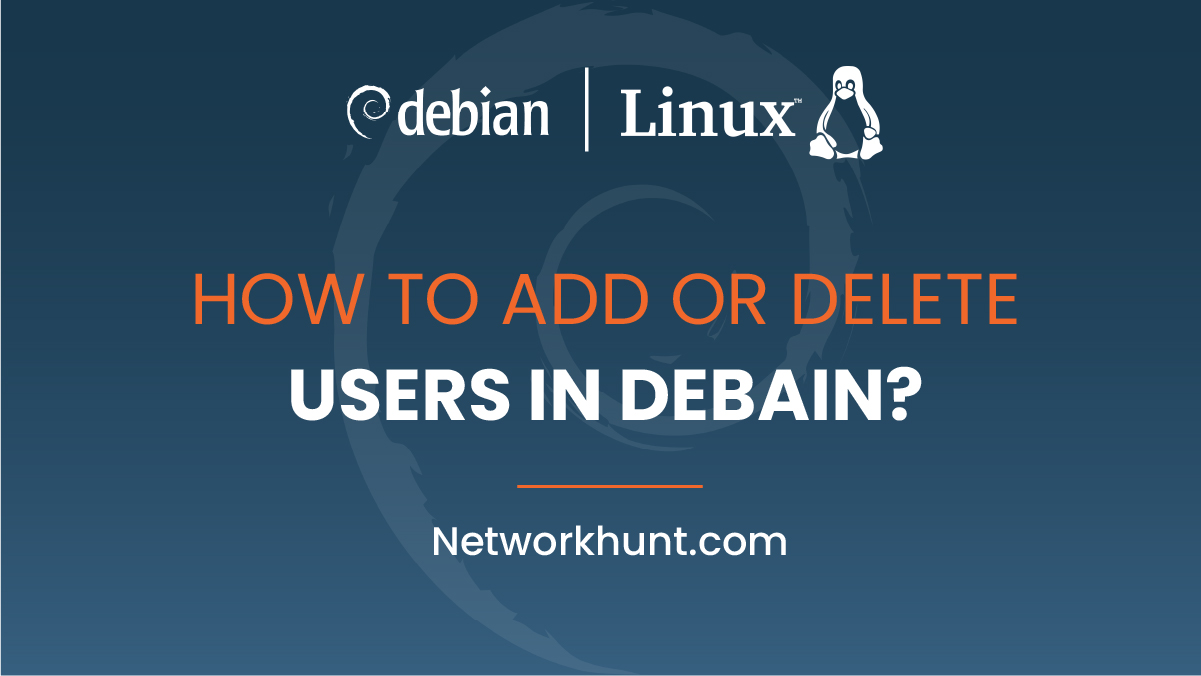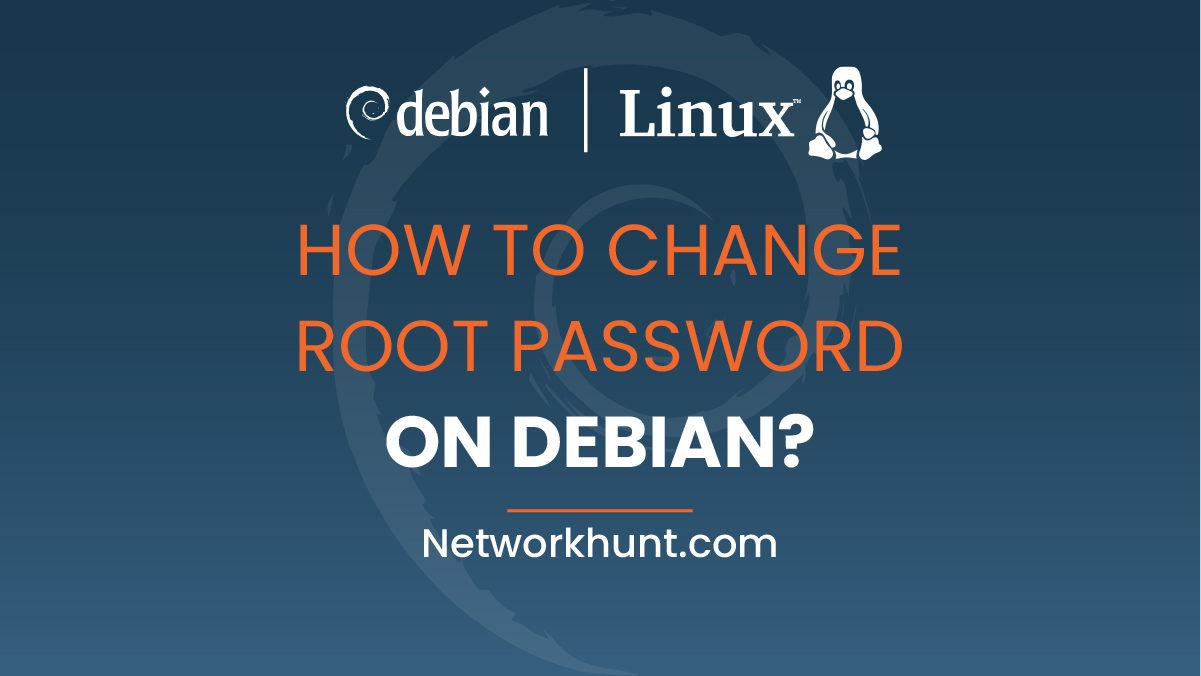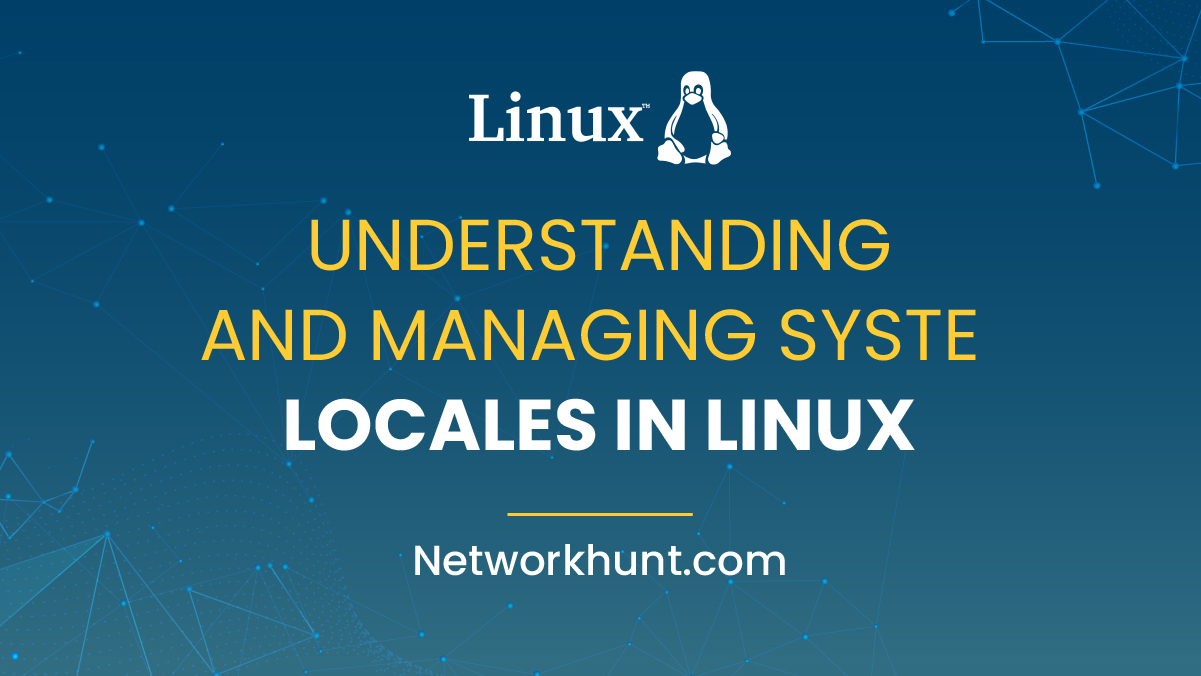How to setup Monitor Mode for Wi-fi Interface in Linux
Monitor Mode is a mode for Wi-Fi network interface controllers (NICs) that allows them to capture all wireless traffic within range, even if it’s not addressed to them. This mode is useful for network troubleshooting, …