Linux based operating systems automatically keep the correct time using the Network Time Protocol (NTP). This ensures your system always shows the right time by connecting to special time servers. This post will help you to change the date time and timezone in Ubuntu manually.
Check the Current Time, Date, and Timezone.
To see your current time, date, and timezone, open the terminal and type:
TimedatectlThis command will show details like:
- Local time (your current time zone)
- Universal time (UTC)
- Timezone setting
- Whether NTP (automatic time sync) is enabled
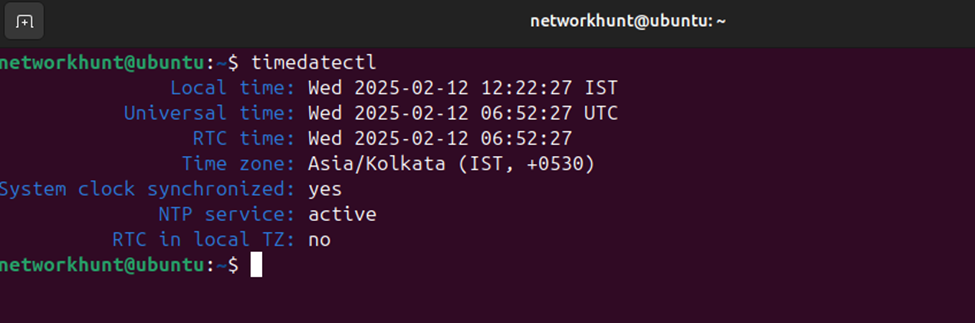
To Change the Timezone in Ubuntu Linux
- To see all available timezones-
timedatectl list-timezones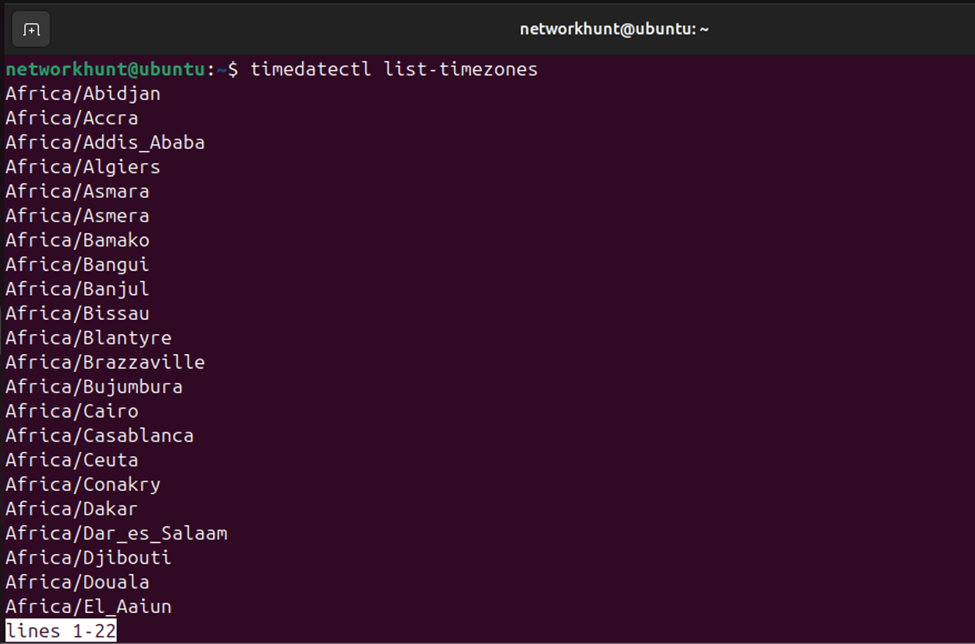
- Since the list is very long, you can filter it using a keyword. like to find timezones related to America, run:
timedatectl list-timezones | grep America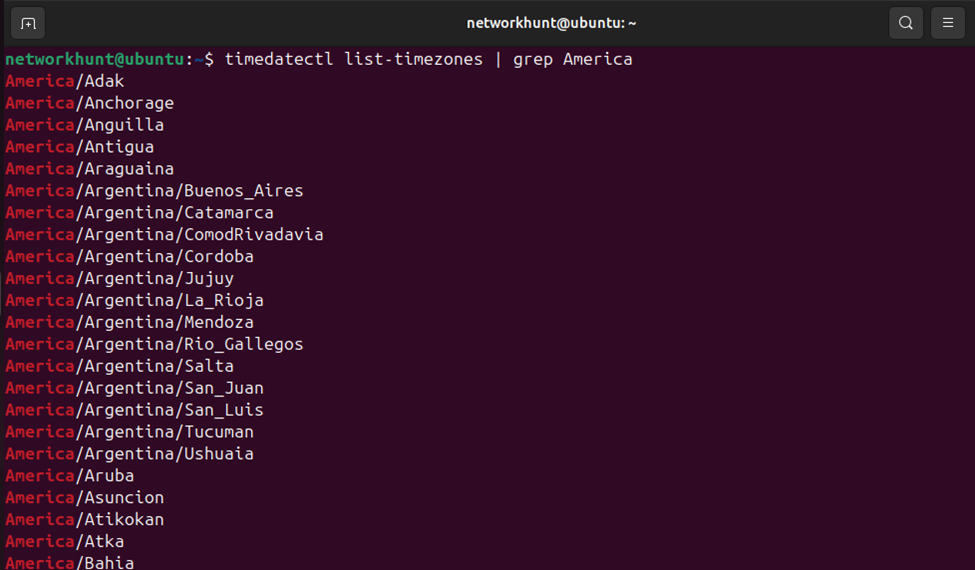
2. Configure the timezone in Linux
Once you find the correct timezone, set it using:
timedatectl set-timezone Region/LocationReplace Region/Location with the exact timezone name (e.g., America/New_York).
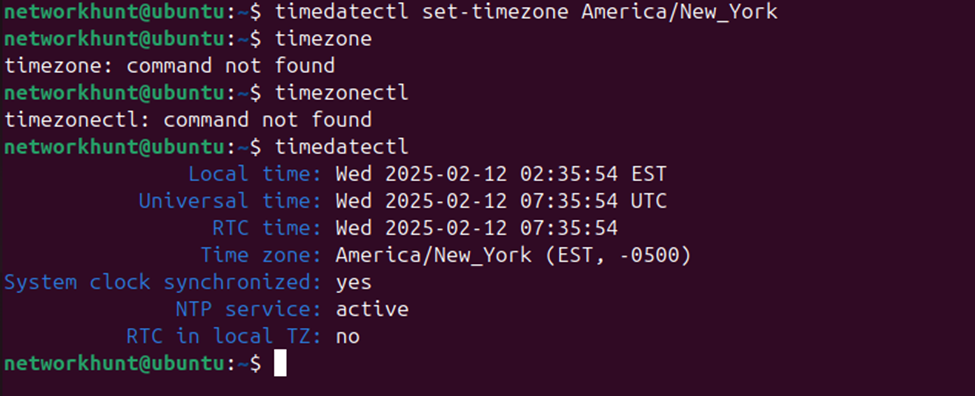
Set the Timezone to UTC
If you want to use Coordinated Universal Time (UTC), run:
timedatectl set-timezone UTC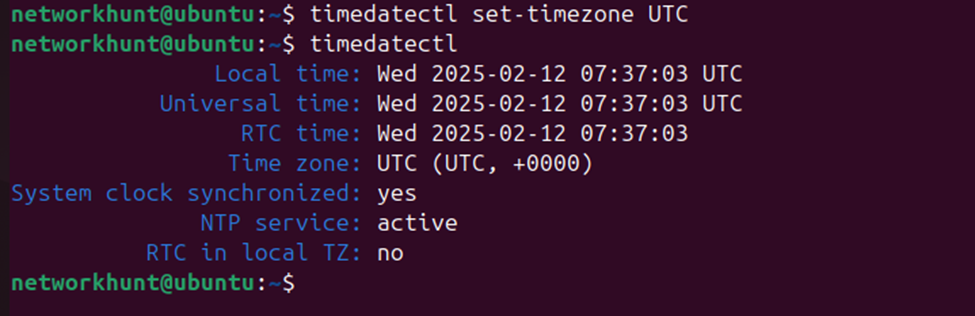
How to Enable Automatic Time Sync (NTP)
To make sure Ubuntu syncs time automatically, turn on NTP with:
timedatectl set-ntp yesIf you want to disable it to set time manually, use:
timedatectl set-ntp noManually Change the Time and Date
To change the time manually,
we need to disable the NTP first and then follow below –
If NTP is off, you can manually set the time. The format is HH:MM:SS (Hours:Minutes:Seconds):
timedatectl set-time 20:10:10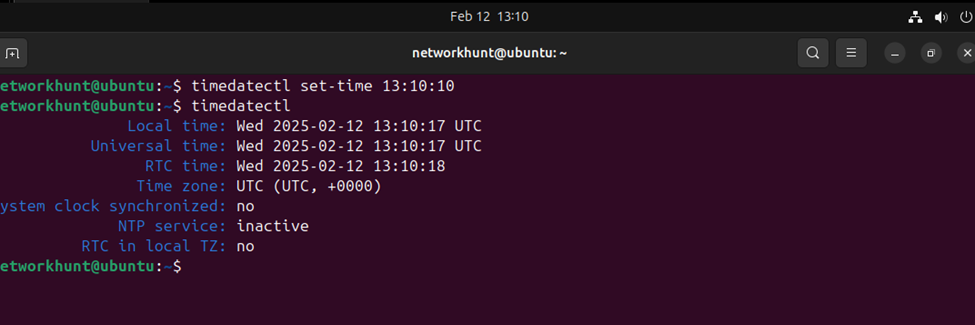
To change the Date Change Date
Similarly, to change the date (YYYY-MM-DD format), use:
timedatectl set-time 2025-02-11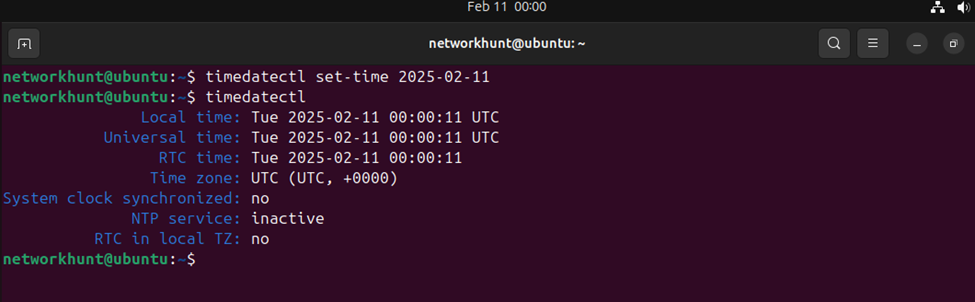
timedatectl command makes it easy to change the time date and timezone in Ubuntu. You can check the current time, change the timezone, enable automatic synchronization, or manually adjust the date and time.